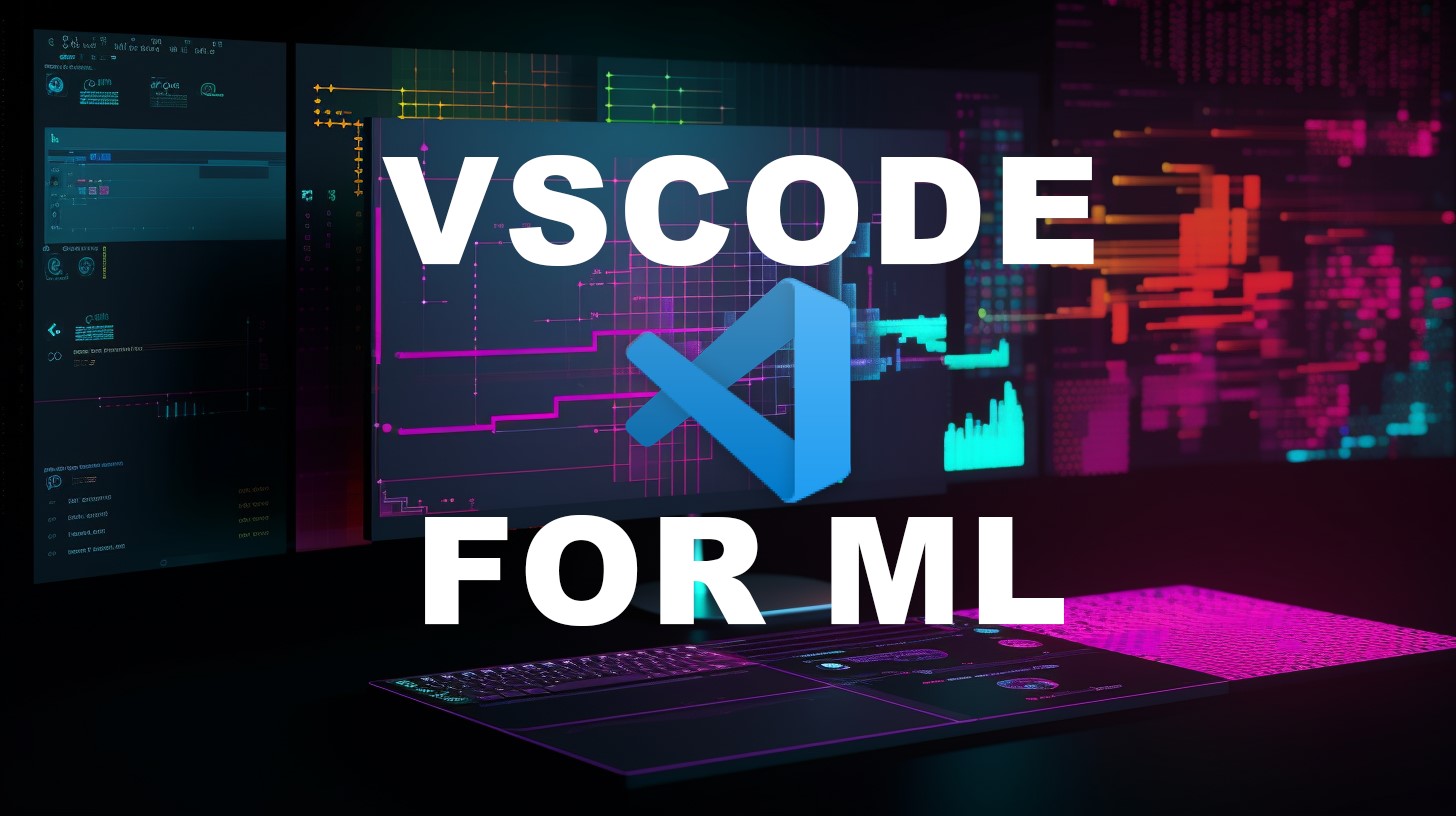
In this article, I want to share my experience using Visual Studio Code (VSCode) for all my machine learning work and how it has significantly improved my productivity. I believe that I am now five times more productive than before, thanks to the use of VSCode, Docker containers, and GitHub Copilot.
Working in Different Environments:
One of the most significant advantages of using VSCode for machine learning is the ability to work in your local environment, inside a Docker container, or even on a remote server, with little difference in your workflow. This flexibility allows you to switch between different frameworks or models with varying dependencies without any hassle.
Using Docker for Dependency Management:
Machine learning frameworks often come with a myriad of dependencies, making it challenging to switch between them. While Conda environments can help with dependency management, I have found Docker to be a more effective solution. With Docker, you can create containers that contain all the required dependencies, making it easy to switch between different environments without any manual intervention. The integration of Docker containers within VSCode makes it even more seamless, as the code and files can be accessed and edited as if they were in your local environment
GitHub Copilot for Enhanced Productivity:
Another benefit of using VSCode for machine learning is the integration of GitHub Copilot. This AI-powered code completion tool assists with writing code faster and more accurately. It works seamlessly within the VSCode environment, helping you to write and run code within the terminal without any extra effort.
Using Remote GPUs for Faster Training:
VSCode also enables you to train your models on remote GPUs with ease. In my case, I was able to rent an NVIDIA RTX 3090 GPU for $0.2 per hour, significantly increasing the training speed compared to my local RTX 3070. The process of setting up and connecting to a remote GPU is straightforward and can be done within the VSCode interface. However, remember to copy your changes back to your local machine, as the files on the remote server may not be automatically synced.
Conclusion
In summary, using VSCode for machine learning projects has greatly improved my productivity by enabling seamless switching between different environments, dependency management with Docker, AI-assisted coding with GitHub Copilot, and easy access to remote GPUs for faster training. I highly recommend using VSCode and Docker containers for your machine learning projects, especially if you plan to deploy your work to production or the cloud. Happy coding!